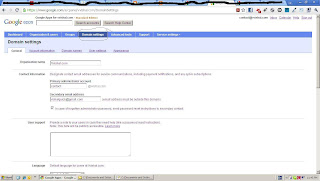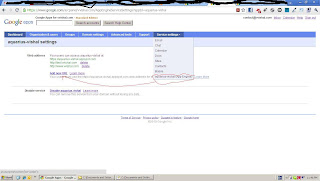With all buzz around, and after 2-3 days of twisting and turning with Google plus , i feel like coming back to it again and again. In any case i can't avoid it now. Obvious reasons ! i use google and gmail most of the time and top black bar will keep reminding me of updates on plus. Pundits over HN ,reddit, techmeme , twitter and other forums discussing and views are exchanged..as what's future of FB or plus, shortcomings , optimistic details , pessimistic details,etc.
Advantage Google + :
- Google owns browser and can do a lot with that in future
- Data and users Google has(via gmail) is mammoth and more than that of FB
- Simple and Clean Website/Features (Great work)
- Mobile market - Anroid coaxed by google
Advantage Facebook:
- Already a huge population using it.
- Apps and Games
- "I don't know".
Vic Gundotra , Google's social czar and man behind plus remarked - "We think people communicate in very rich ways," ... "The online tools we have to choose from give us very rigid services." . Vic highlighted circles featured in plus, which promises to overcome possible privacy issues faced by people on FB. Google seems to have analysed its mistakes from wave and buzz and had provided its user with limited and scope of "options" . With plus unlike wave or buzz its not pushing anything onto its user , rather provide "options" for same .Although , this could be a curse for noob internet guys and boon specially for geeks. Google has a Panoply of services, and vision seems to be clear - " to make one stop solution for your internet(may be Search , mail, social, videos ) with one identity and for all devices".
Why people in India shifted from Orkut to Facebook?? One big answer to this - "FB was simple , easy, at the same time pretty powerfull when we talk about features ". Another reason be people like change , these were atleast my reasons to switch from Orkut to FB. We can't judge from the failure of buzz and wave that plus will lie on same side of table . Talking about it globally , Badoo , Bebo , Cyworld , FriendFeed , Friendster , Hi5 , ibibo , Jaiku , Myspace , Netlog , Orkut , StudiVZ , Tagged , Tribe.net , Tuenti , Vkontakte , Whispurr are few minniows social networking portals . The main reason of rise of FB was simply the " robustness with simplicity" . Exception of Vkontakte , who's user base was limited to a particular region ,others were no match to FB. Now, social war in on ! Google capable of taking on FB has arrived with plus and looks promising as of now .
Some recent happening around Facebook - launch of "Awesome" , FB Circles . Are these out of desperation or was it hunched..Google plus is still in its beta , a long way to go . Facebook already established on social front, will leave no stone upturned to maintain its monopoly over social sphere. In nutshell , a interesting "social war" ahead , hope better wins.
[ For those who are unaware, while both sound the same, the service each one provide is very different. You see, Google+ nee Google Plus works as a hub for all the new social-network services of Big G announced like sparks hangout, etc. Meanwhile, Google +1 works like Facebook Like which you can embed on your website and when your Gmail contacts +1 a certain page, you’ll be able to see their little avatar the next time you search Google – of course – when you’re logged in with your Gmail account.
So far, Google Plus is still on its beta stage and no one knows when will Google release this to the public. Take note that once you are logged in with Plus, you’ll be able to do most of the things you can do on google like checking your email, images, shopping, etc. But of course, its focus are those circles from your friends and how you’ll be able to contact them.
At this point, pundits aren’t sure what will be the future of this project. In the case of Google Plus One, its still comparable to David compared to the Goliath that was Facebook Like.]
PS: One personal reason why i would prefere G+ , is that it allows me to keep my name "only" Vishal unlike FB where i have to use palindrome of my first name i don't use second name :D